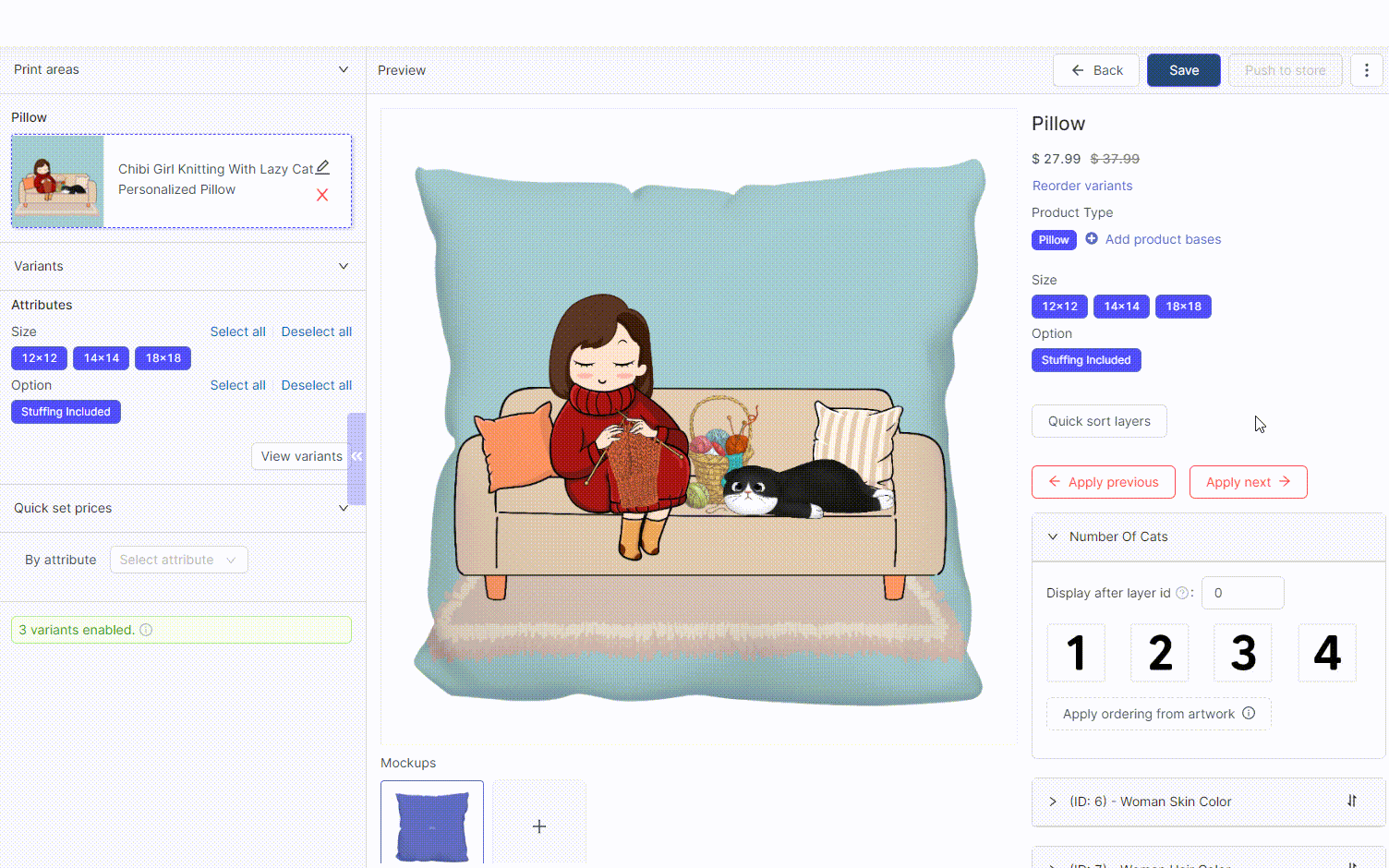This feature will save you time when arranging the order of layers in a campaign by allowing you to drag and drop to move the positions of multiple layers.
In the Quick sort layers popup, you can:
- Drag and drop to move the positions of multiple layers
- Reset the ordering
- Apply the ordering of one template to all previous templates
- Apply the ordering of one template to all next templates